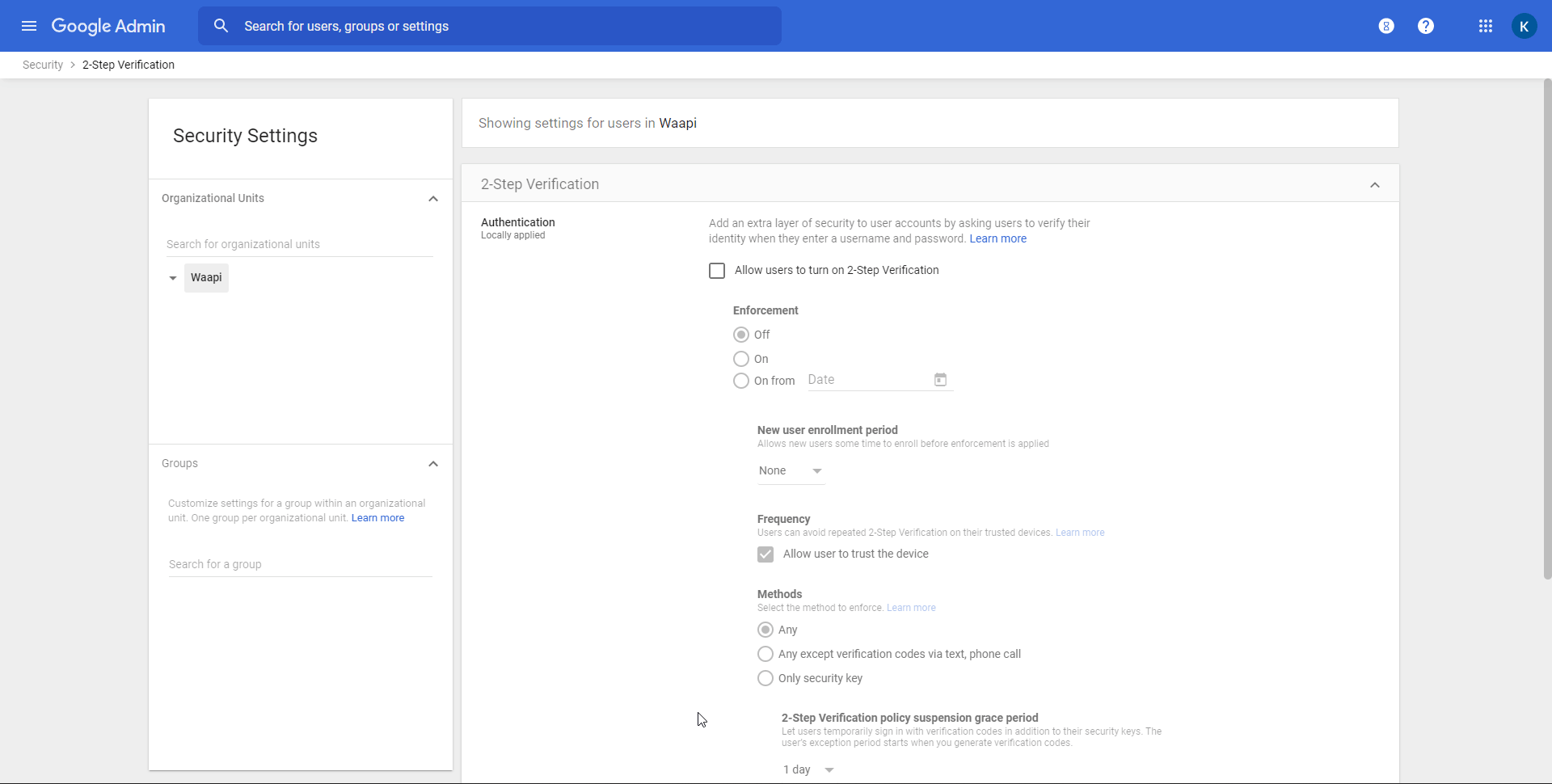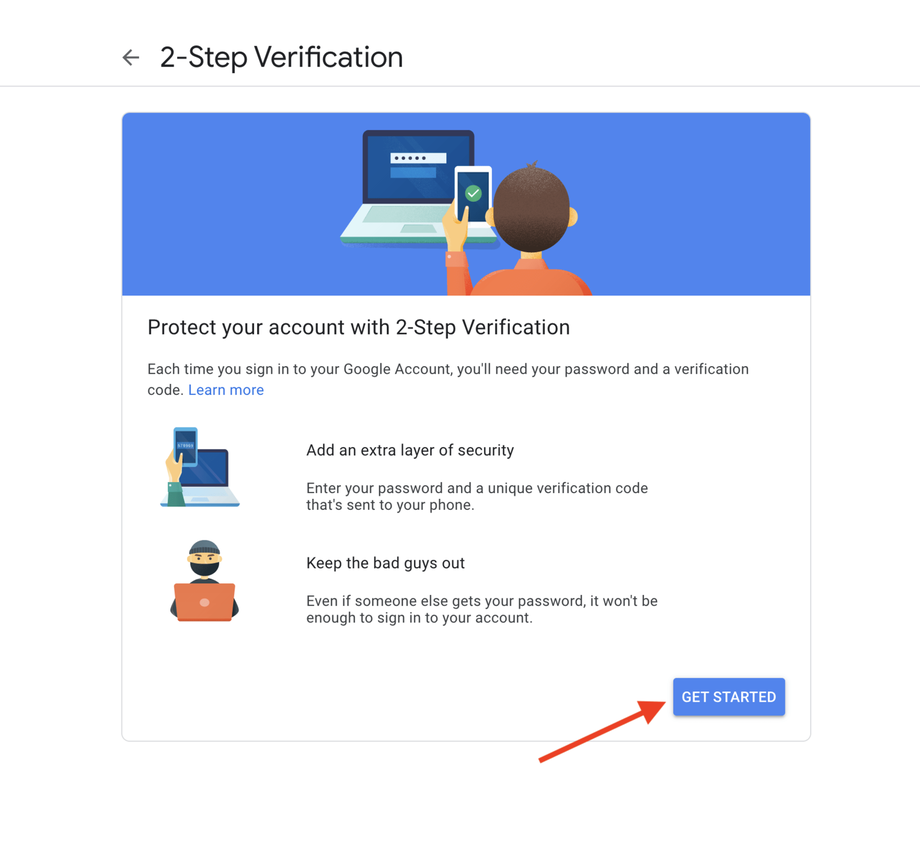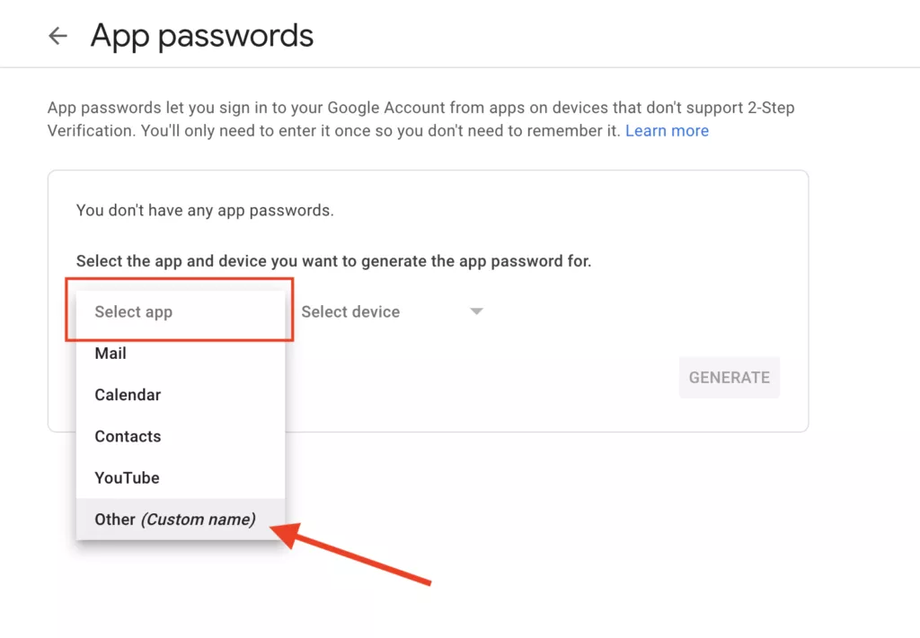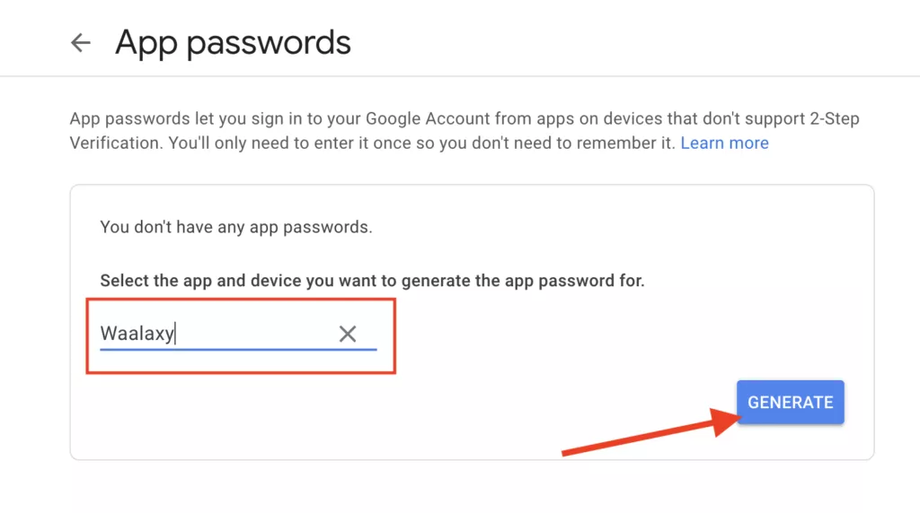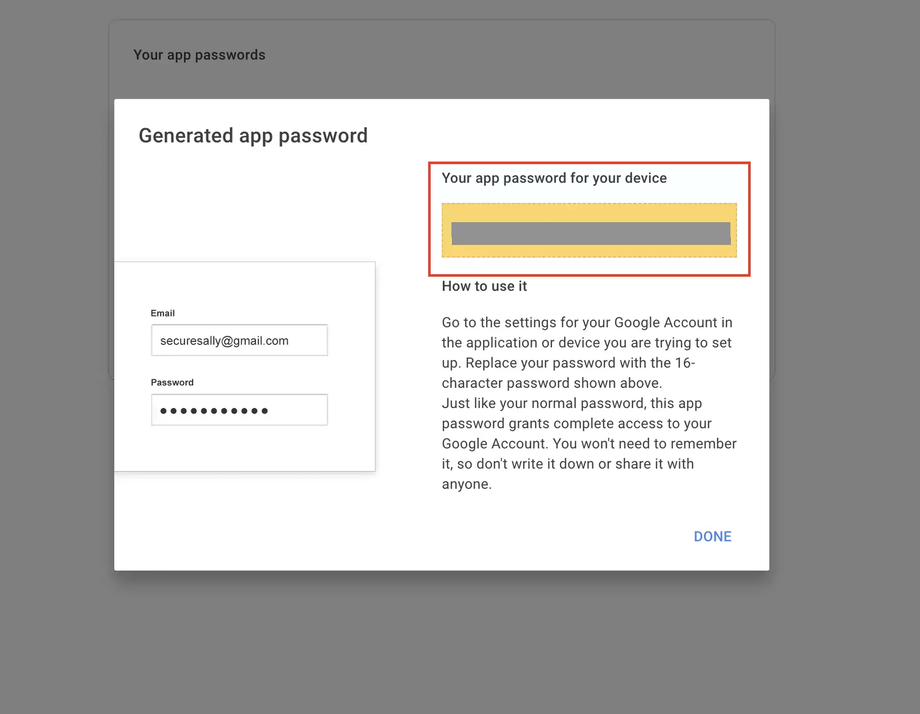How to sync a Gmail / Gsuite account with the platform?
Why should you synchronize the platform with Gmail?
By setting up SMTP sync with Gmail, the platform is going to be able to send emails to your prospects on your behalf at no extra cost.
You can send up to 500 emails per day with Gmail and 2000 emails/day with Gsuite.
Step 0) Enable two-factor authentication (pro only)
If you use a Gmail Pro account (ie you use Gmail but your address is not in “@ gmail.com” but in “@ yourdomain.com”), it is necessary that the administrator of your mailbox activates the double authentication.
Then allow two-factor authentication.
If you are not the administrator, you will have to contact the service that manages this in your company and share this first step of the tutorial with them.
Step 1) Activate 2-Step Verification
Google is full of security features that make SMTP synchronization not very accessible. To make sure that Google allows the platform Email Scheduler to use your account, you need to activate the 2-Step Verification.
Click on ‘Get Started’ and follow the process.
And Tadaaa! Check that your 2-Step Verification is ON.
Step 2) Create an App Password for the platform
Once the 2-Step Verification is ON, the second essential step is to create an App Password.
Click on “Select App > Other (Custom name)” and enter the name you want (eg: the platform)
Then, click on “Generate”.
Step 3) Use this new Password to link your Gmail account to the platform
A new password has been generated by Google!
Simply use it instead of your real password when you link your Gmail account in the platform
Et voilà! Your Gmail account is correctly set up, secured by Google and ready to be used in the platform's Email Scheduler!
If you have any questions, please contact us via chat. 🤩