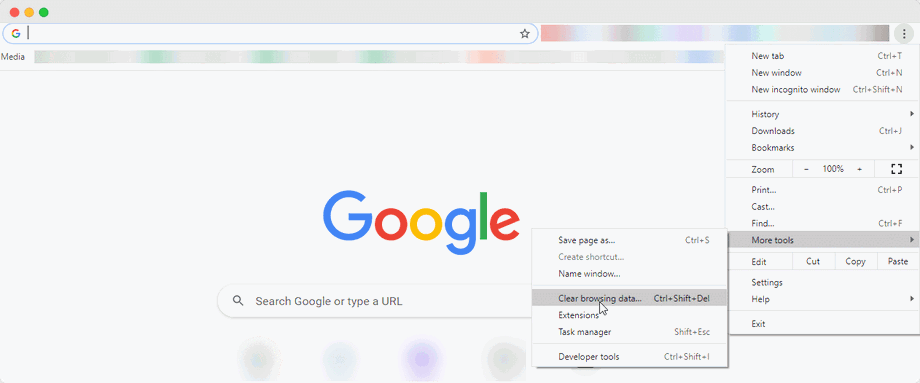400 Bad Request - Request Header or Cookie too large
In the event of a 400 error, website files may be corrupted, including files such as JavaScript, HTML, and CSS, which are all essential to the proper functioning of a website.
To resolve this issue, deleting the browser cache is recommended. This can be done by clicking on the three dots symbol in the upper right-hand corner of the screen, selecting "More Tools", and choosing "Clear Browsing Data". To clear the cache, tick the "Cached pictures and files" box, and then click the "Clear Data" button.
If deleting the cache does not fix the problem, the issue may be caused by corrupt or expired cookies. In this case, erasing the browser cookies is recommended. To do so, navigate to the three dots symbol in the upper right corner, select "More Tools," and access the "Clear browsing data box."
To clear the cookies, check the "Cookies and other site data" box and set the time range to "All time." This will erase all cookies from the website, which can also address some common HTTP error 400 requests.