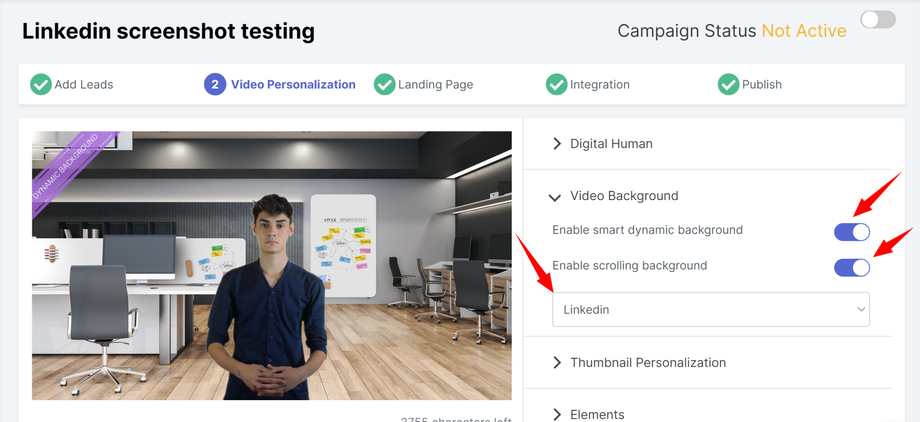LinkedIn Profile Auto-Screenshots
- You need to import/upload a list of contacts that contain LinkedIn profile URLs
- Enable the Smart Dynamic Background feature in Step 2 (video personalization) screen
- Select the LI variable from the dropdown.
The platform will then automatically screenshot the LinkedIn profiles.
If you've subscribed to B2B Lead Engines that includes the "LinkedIn profile screenshots" feature. You can access it under the "Video Personalization" tab while creating the campaign.
To get this option to appear, the uploaded CSV must have the LinkedIn profile URL as seen in the screenshot below.