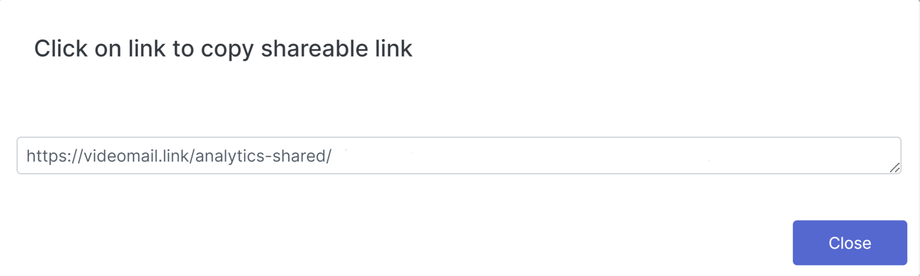Understanding White-label Reporting
White-label reporting allows you to share real-time campaign statistics with your clients without any reference to the platform, giving you a clean and professional look.
What is White-label Reporting?
White-label reporting is a feature in the platform that provides you with a unique link that you can share with your clients to give them access to real-time campaign statistics. The link does not reference the platform, making it appear as if the analytics are generated from your own tool or platform.
Steps to use White-label reporting in the platform:
- Step 1: Create and Activate a Campaign
First, create and activate a campaign in the platform. Once your campaign is active and running, you can access campaign analytics.
- Step 2: Access Campaign Analytics
Go to the campaign analytics section in the platform, where you can view detailed statistics about your campaign's performance.
- Step 3: Grab the White-label Reporting Link
In the campaign analytics section, you will see a key icon. Click on the icon, and it will give you a unique white-label reporting link for your campaign. This link can be copied and shared with your clients.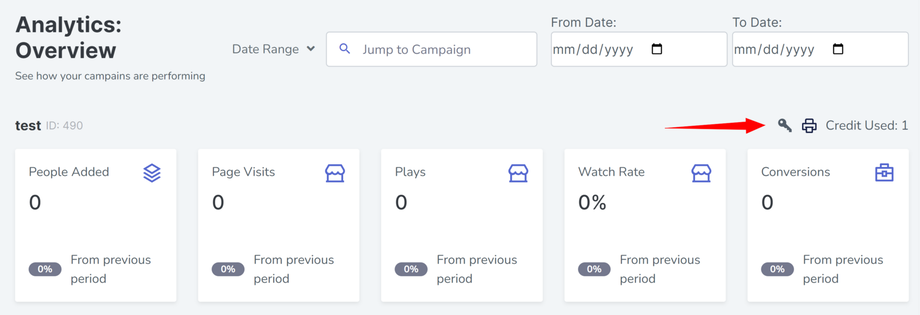
- Step 4: Share White-label Reporting Link with Clients
You can now share the white-label reporting link with your clients. They can access the link and view real-time campaign statistics without any reference to the platform.